The rate chart tab can be accessed by logging in to your iThink Logistics dashboard.
The detailed logistics charges of different courier companies will be sent to you.
How do you check the rate chart for any selected logistics?
- To check the logistics rate of any courier company, kindly follow the steps below.
- Login to your iThink Logistics dashboard and click on account settings.
- Click on the Rate chart option from the left side panel, as shown in the screenshot below.
Note: To view the rate chart list, enter an OTP. The OTP will be received on your registered mobile number.
- Enter the OTP to verify your registered mobile number and click on verify. Enter the OTP and click on verify to unlock the rate chart screen.
- If you don't wish to proceed, click the cancel button to cancel the pop-up.
- If you do not receive the OTP, click on the resend button.
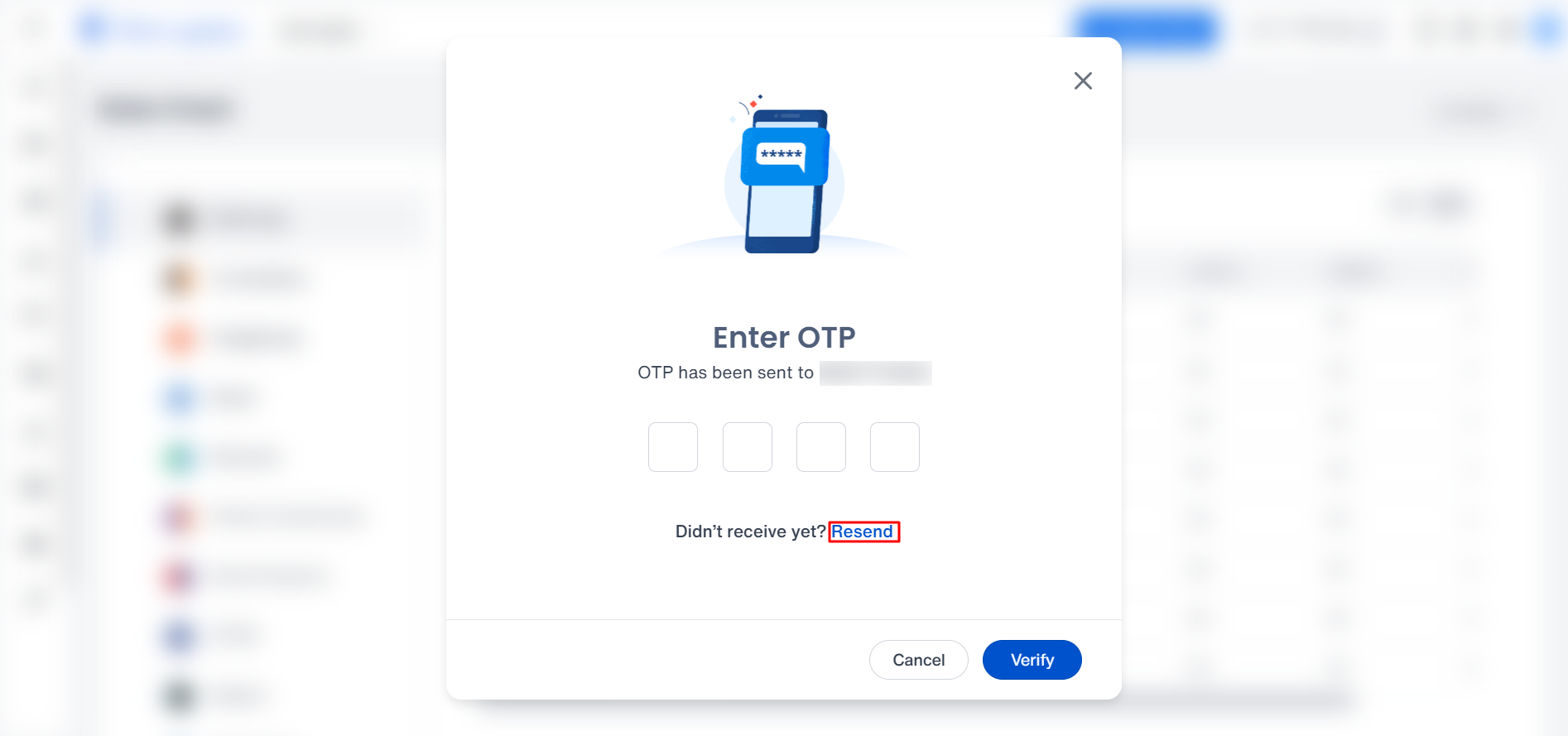
- Once the OTP is verified, the following screen will be displayed.
- The seller can view the rate chart of different courier companies. Click on your preferred courier partner and compare rates. You will see multiple courier companies, such as Delhivery, Xpreesbees, Shadowfax, Ekart, Bluedart, FedEx Ecommerce, and Ecom Express.
Note: Only Delhivery will have 2 Rate charts, whereas another courier will have single rate charts.
Caution: Rate charts can only be viewed by the seller.
What are the different sections of the rate chart?
The courier rate chart will have multiple segments. The complete list is mentioned below.
The rate charts are segregated per zone, and the charges will be displayed according to zones A, B, C, D, E, and F.
You can view the forward charges for different companies by clicking the FWD button on the top right, as shown in the following image.
- FWD (0.50 kg) - Charges for the FWD shipment as per the 0.50 kg slab
- FWD Additional ( 0.50 Kg) - This is the charge for the forward shipment of an additional 0.50 kg slab.
- FWD FSC (%) - This is the percentage applied for the fuel surcharge for forwarding shipments.
- COD: The COD section will display the COD charges on orders
- COD %: It is the percentage that will be applied to the COD
- RTO (0.50kg): This is the charge for the Reverse shipment as per the 0.50kg slab
- RTO Additional ( 0.50 Kg) - Charges for the Reverse shipment with the additional 0.50kg Slab
- RTO FSC (%): Percentage applied for the fuel surcharge for the forward shipment.
- You can also click on DTO to view the DTO details.
