Rate Calculator
This document is designed to help you understand how to use iThink Logistics' rate calculator feature.
It will let you calculate the shipping rate based on various factors, such as Product Dimensions, Weight, GST, Freight, and Other charges.
Where can you access the Rate Calculator feature?
- To log in, go to: https://my.ithinklogistics.com/login
- Enter your user credentials.
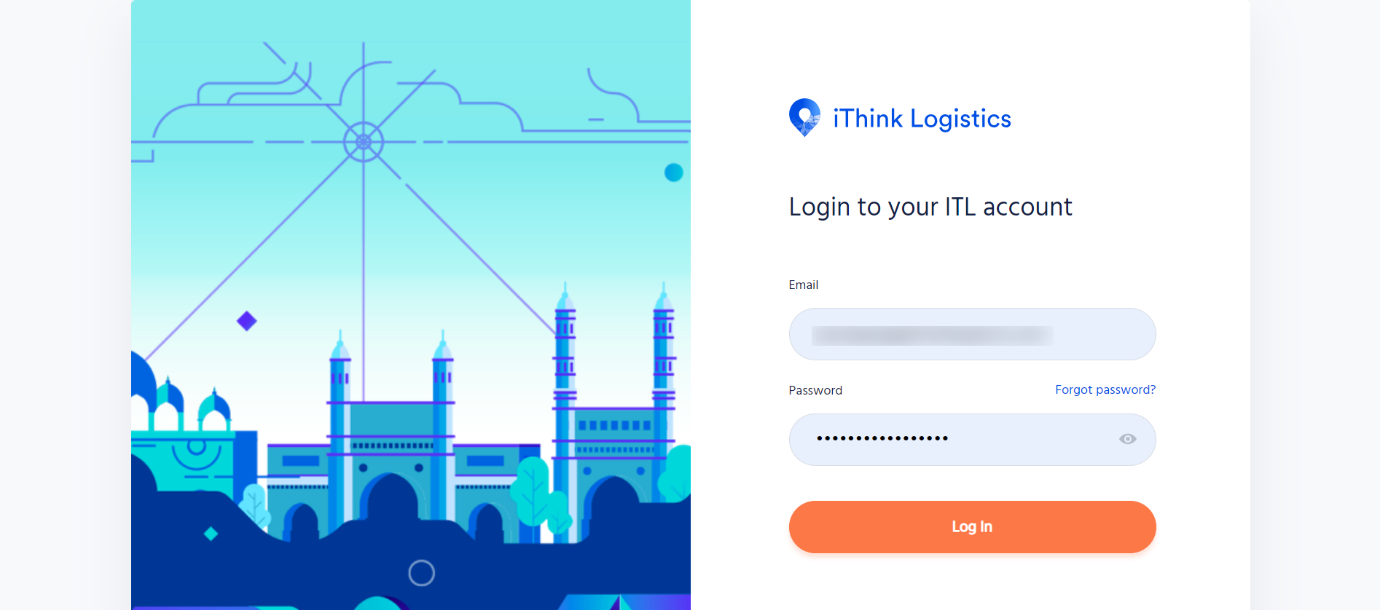
- After you have logged in, you will be redirected to The iThink Logistics Dashboard which can be seen in the image below.
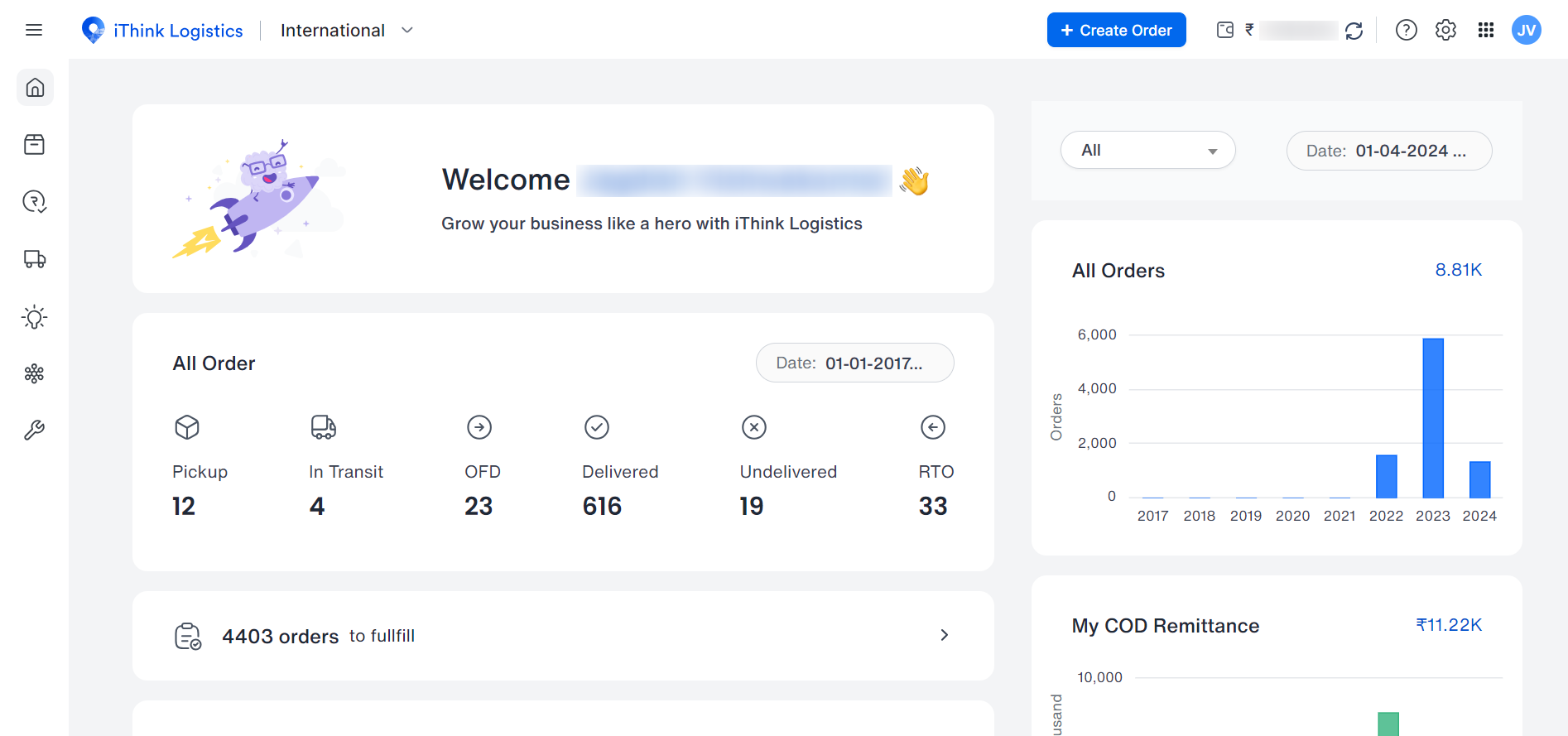
- Select the menu option represented by the three horizontal lines at the top left of the iThink Dashboard.
- Click on the menu item called ‘Tools.’
- A dropdown list will appear with different options
- Now choose ‘Rate Calculator’
The image below can be used for reference while navigating to the Rate Calculator.
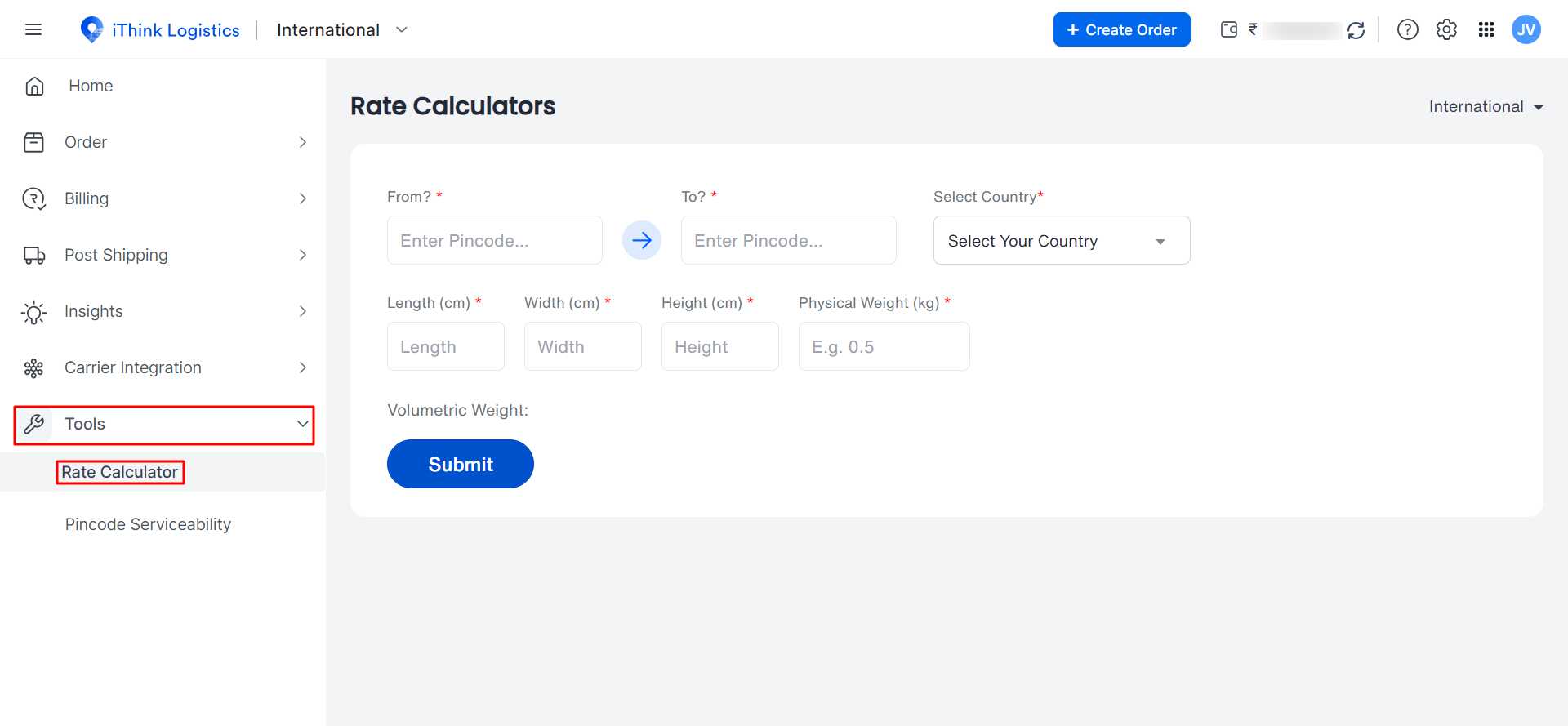
Now, you can see the ‘Rate Calculator’ on your screen.
How exactly do you check the rate in the Rate Calculator?
- From? (Enter Pincode): This field requires you to enter the Pincode of the warehouse from where the parcel has to be picked up.
- To? (Enter Pincode): This field requires you to enter the Pincode of the warehouse/address that the parcel has to be delivered to
- Select Country: In this field, you are required to select the country from the drop-down that the parcel has to be delivered to
- Package Dimensions: There are three separate fields here in which you have to enter the Length, Width and Height of the package
Note: All dimension measurements should be provided in centimetres
- Package Weight: Enter the physical weight of the package in kilograms
- Once you have finished entering all the required details, click the submit button.
A list of different shipping companies that can fulfil your order will appear, and you will be able to view specific details about each company.
- Rate: The rates of the different shipping companies for your particular order are displayed on the right.
- Logistics List: This section displays a list of available logistics services. When you refer to a service's name, it is presented on the respective company’s card.
- Shipping Company Rating: Here, you can see each shipping company's rating based on the number of stars offered by customers out of five
- Delivery TAT (Turn Around Time): This section allows you to check each logistics company's delivery TAT.
- Total Price: In this section, you will be able to check the Total Price of shipping, including freight charges, GST and any additional costs
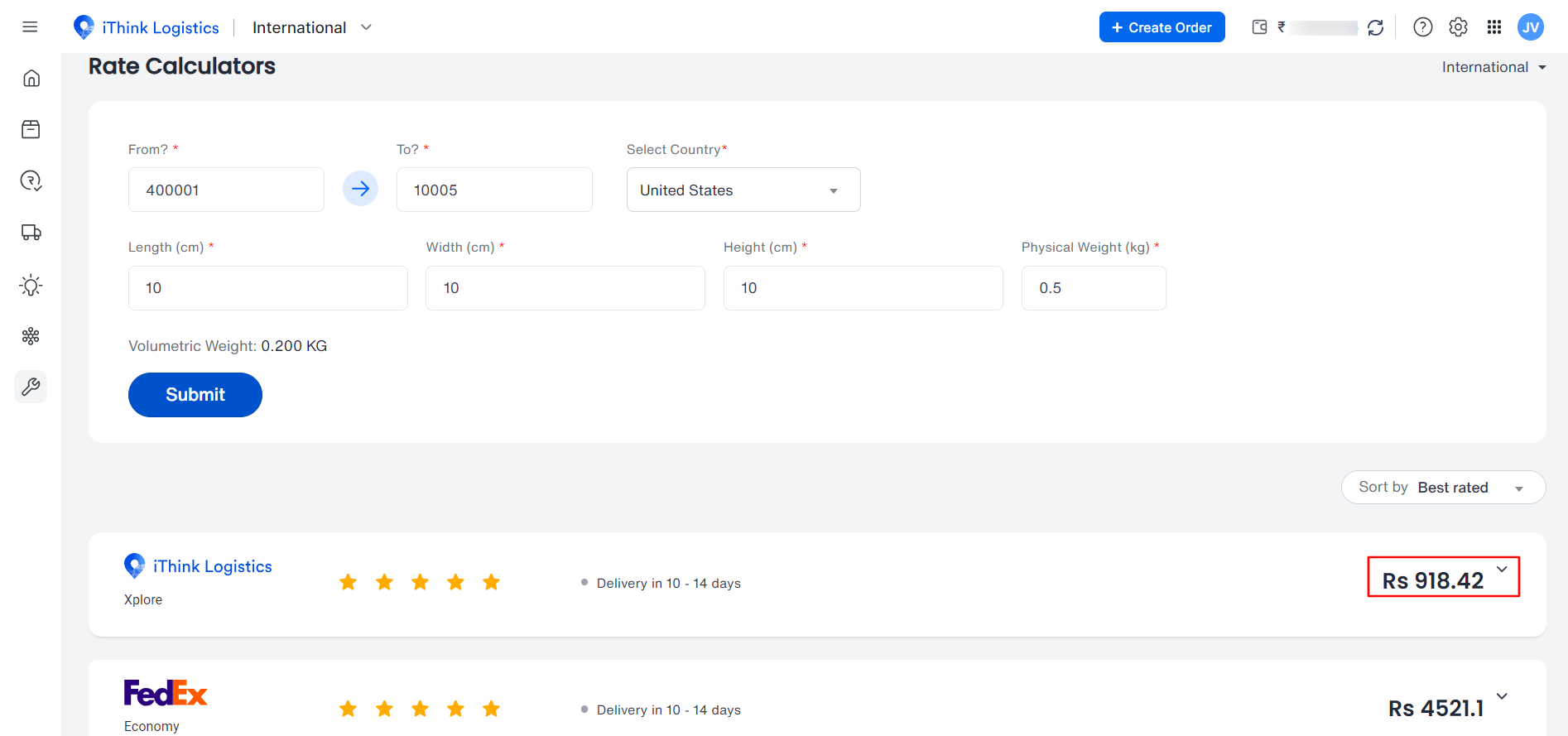
When you click on the arrow next to each company's rate overview, you can view the rate breakdown, which includes the total tariff and the GST Amount.
On the left-hand side, the website will also show you details about the company, such as:
- The efficiency of pickup by the company is indicated as a percentage.
- The delivery efficiency of the company is indicated as a percentage.
- On-time efficiency which is also expressed as a percentage.
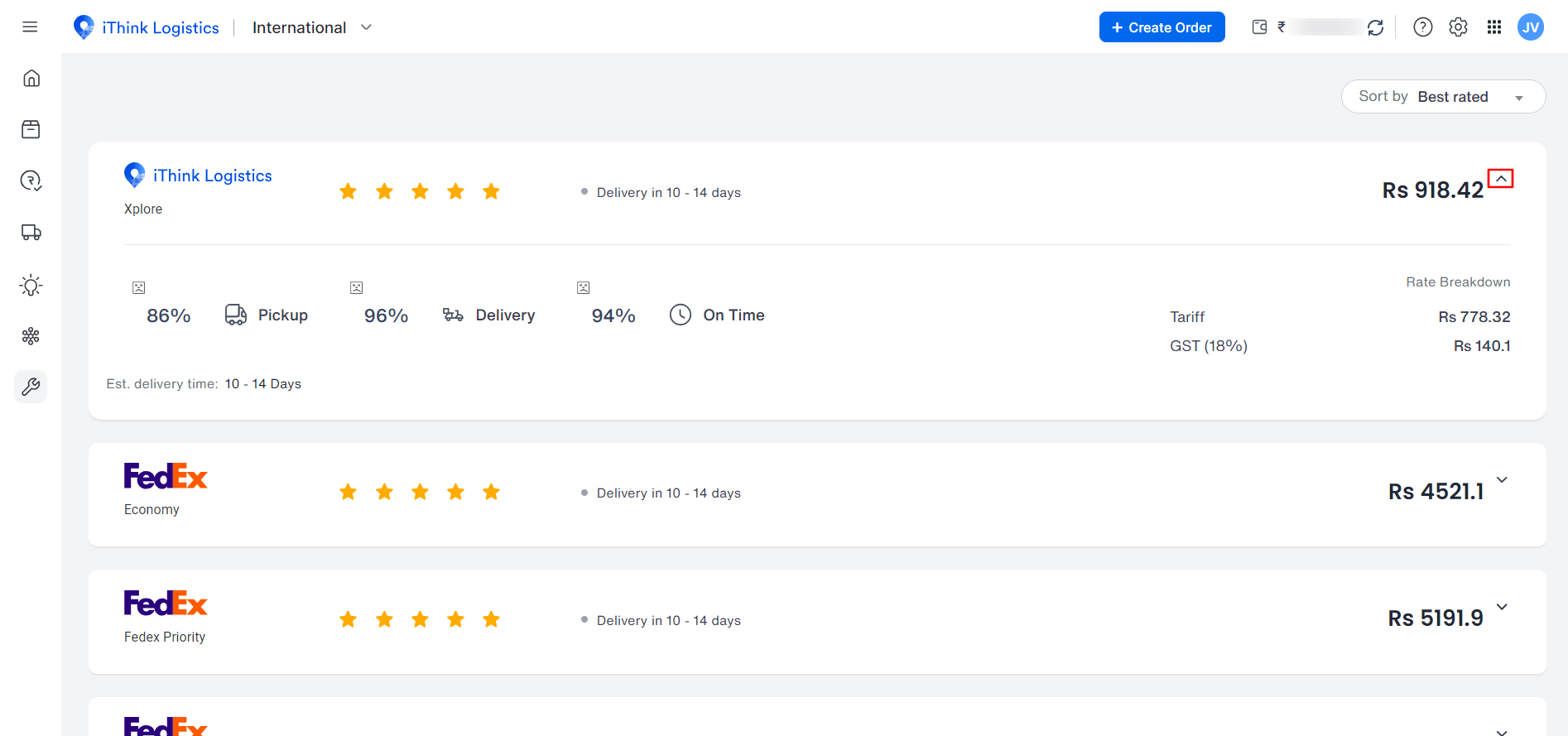
By selecting the "Sort By" option, you can organise shipping companies based on various criteria such as ‘Best Rated’, Fast Shipping, ‘Cheapest’, and other personalized shipping preferences configured within the website. This feature will allow you to tailor your shipping experience to your needs and priorities.
