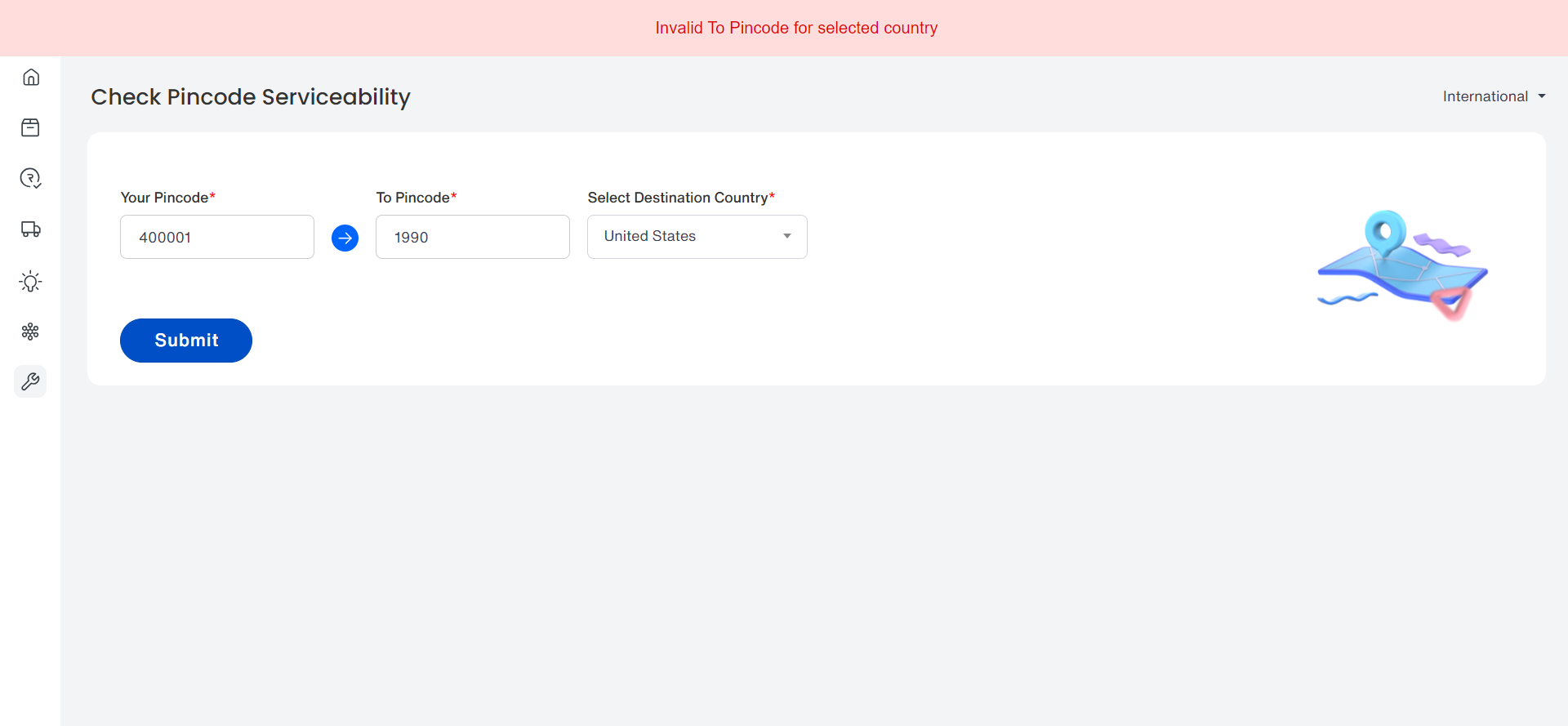Isn't it annoying when you need to send a product to a particular Pincode but it's inaccessible? As a seller, it is necessary to verify whether the Pincode of the address is accessible.
To ease the entire shipping process for you and ensure smoother, hassle-free delivery, iThink Logistics has created a new feature called ‘Pincode Serviceability’
What is Pincode Serviceability?
Pincode Serviceability is designed to accurately pinpoint which logistics service is most effective in delivering your product to a particular Pincode. It highlights the delivery possibilities for your product, and you can choose from a variety of logistical services.
Where can you find The Pincode Serviceability Feature?
- To log in, go to: https://my.ithinklogistics.com/login
- Enter your user credentials.
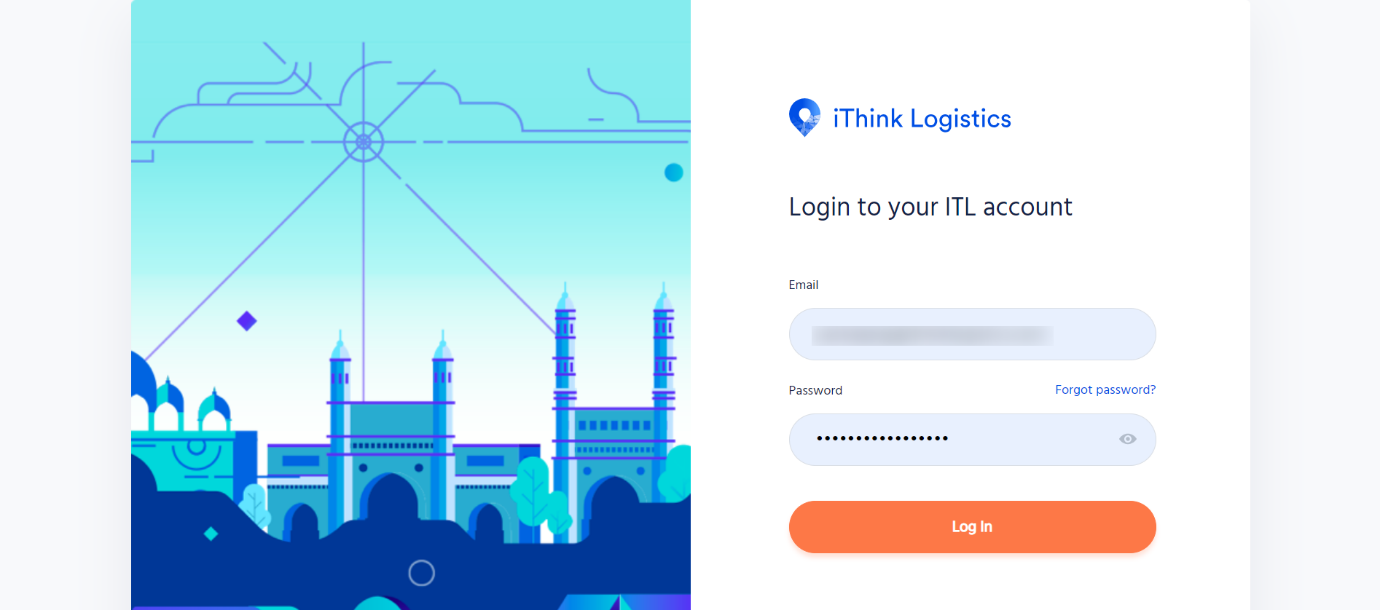
- After logging in, you will be redirected to The iThink Logistics Dashboard, which can be seen in the image below.
- Select the menu option on the iThink Logistics Dashboard top left side, represented by the three horizontal lines.
- Click on the menu item called ‘Tools.’
- There will be a drop-down list that will appear with several options
- Now choose ‘Pincode Serviceability.’
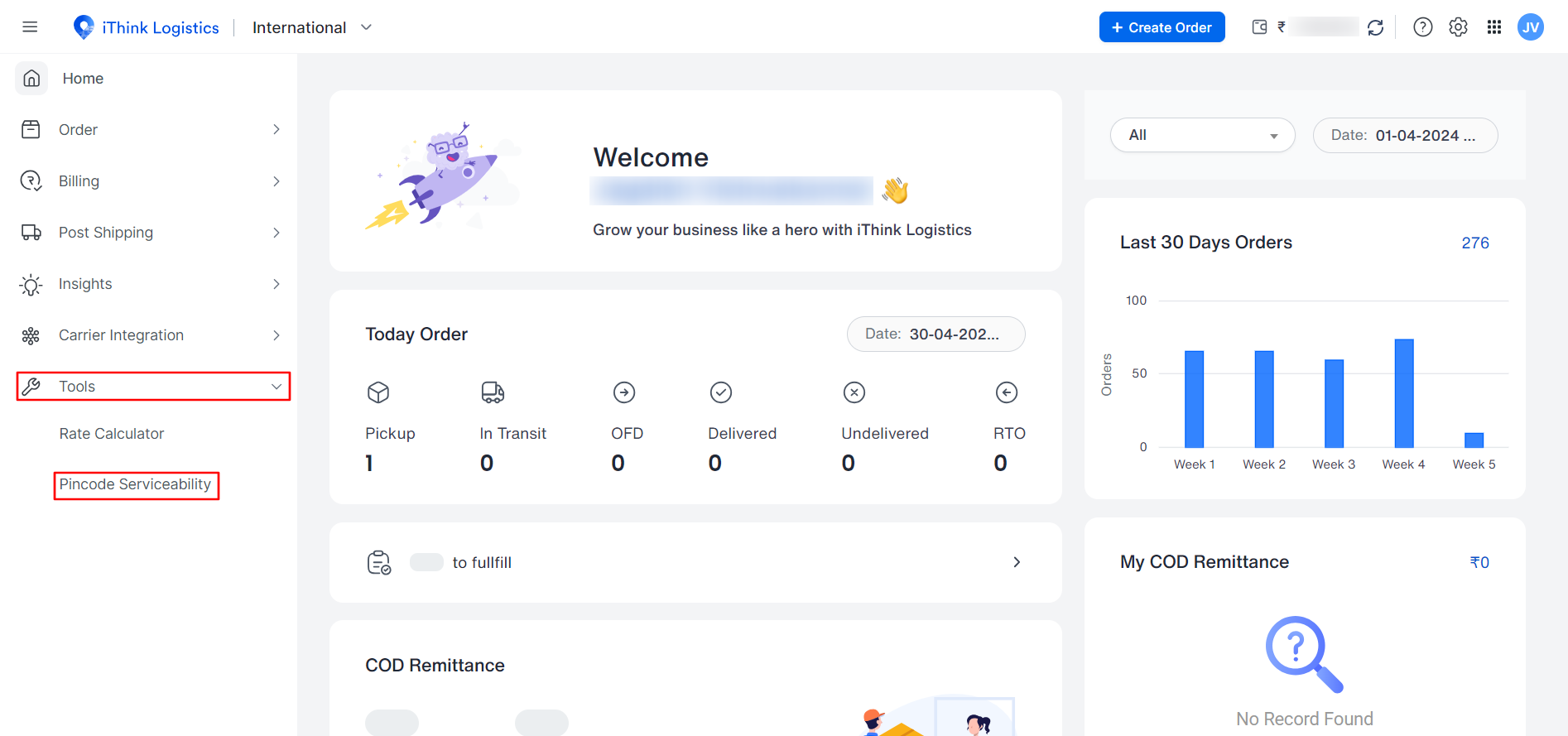
Now, you can see ‘Check Pincode Serviceability’ on your screen.
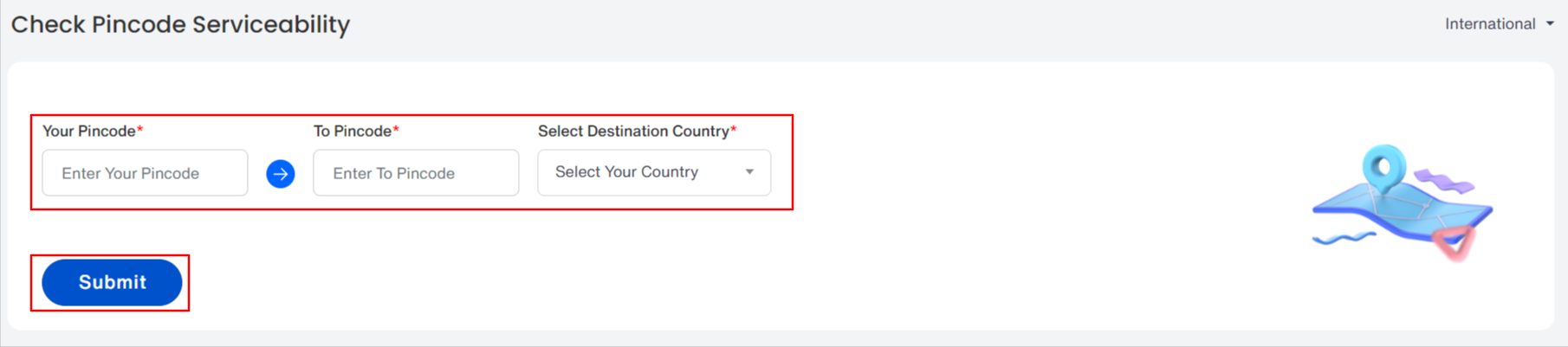
Under Pincode Serviceability, there are 3 fields that you have to fill in:
- Your Pincode: This field requires you to enter the Pincode of the warehouse from where the parcel has to be picked up.
- To Pincode: This field requires you to enter the Pincode of the warehouse/address that the parcel has to be delivered to
- Select Destination Country: Lastly, In this field, you are required to select the country from the dropdown that the parcel has to be delivered to
Once you have entered the details, click the ‘Submit’ button.
If the Pincode entered is serviceable, the accessible City and State names will be displayed once you hit the submit button.
The various logistics services are also highlighted, as seen in the image below.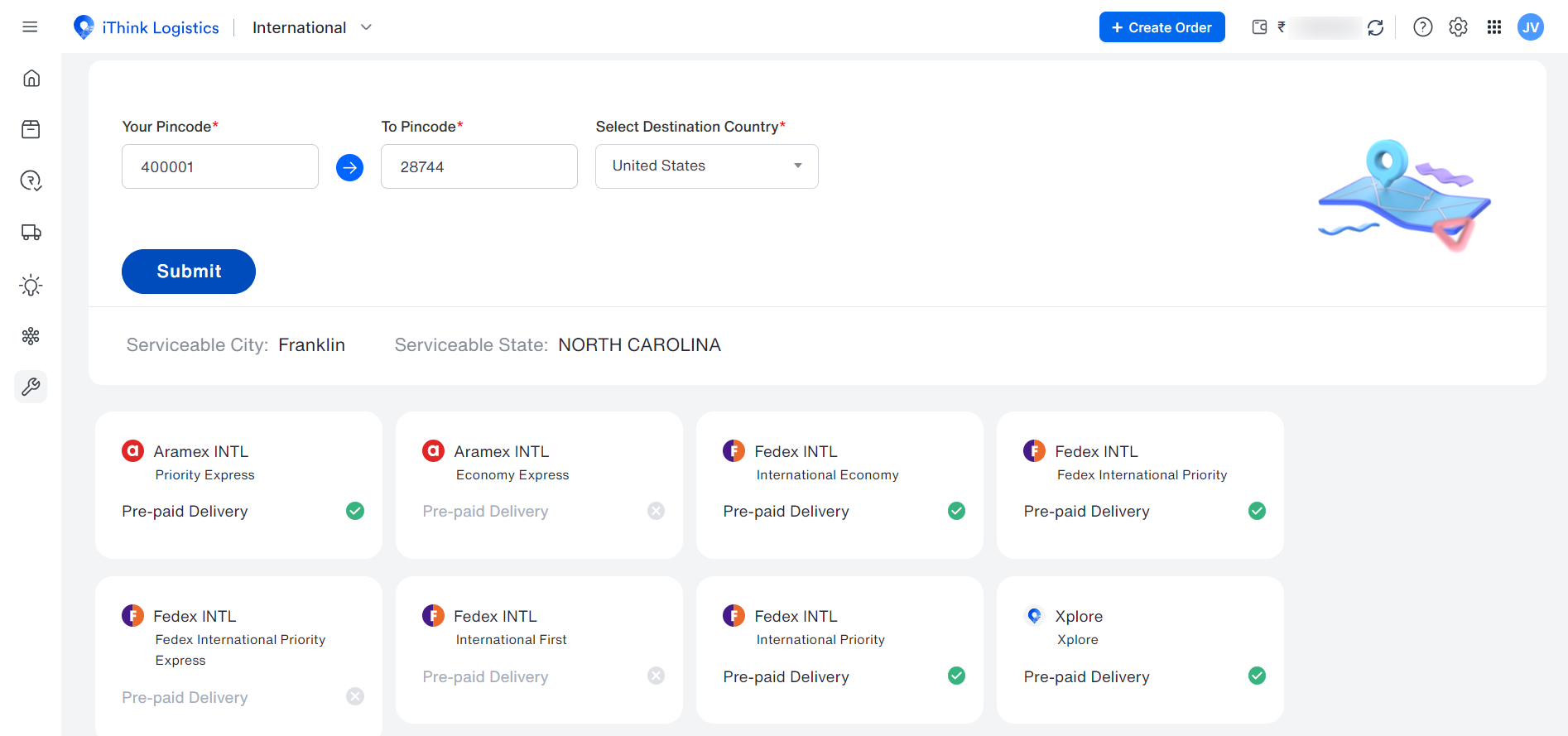
- A green tickmark will be displayed at the bottom right of each logistics service if the service is provided in those particular pin codes.
- The green tickmark indicates which delivery options are available.
- However, when a logistics service is not accessible for a given Pincode, A ‘Cross’ is displayed before it.
What if the Entered Pincode is Inaccessible?
If the pincode you entered is non-serviceable, then the pincode is unfortunately inaccessible.
Please contact us if you have any questions. We are always delighted to assist you, as we have promised.
What if the Pincode entered is invalid?
An error will be generated if you submit an incorrect pincode against the country. For example: An error will occur if you pick the United States as your destination country and enter a United Kingdom Pincode.
The image below shows that if you have entered the wrong pincode, the ‘Incorrect mark’ will be displayed, meaning the Pincode is invalid. This means that you cannot ship your package through this courier.